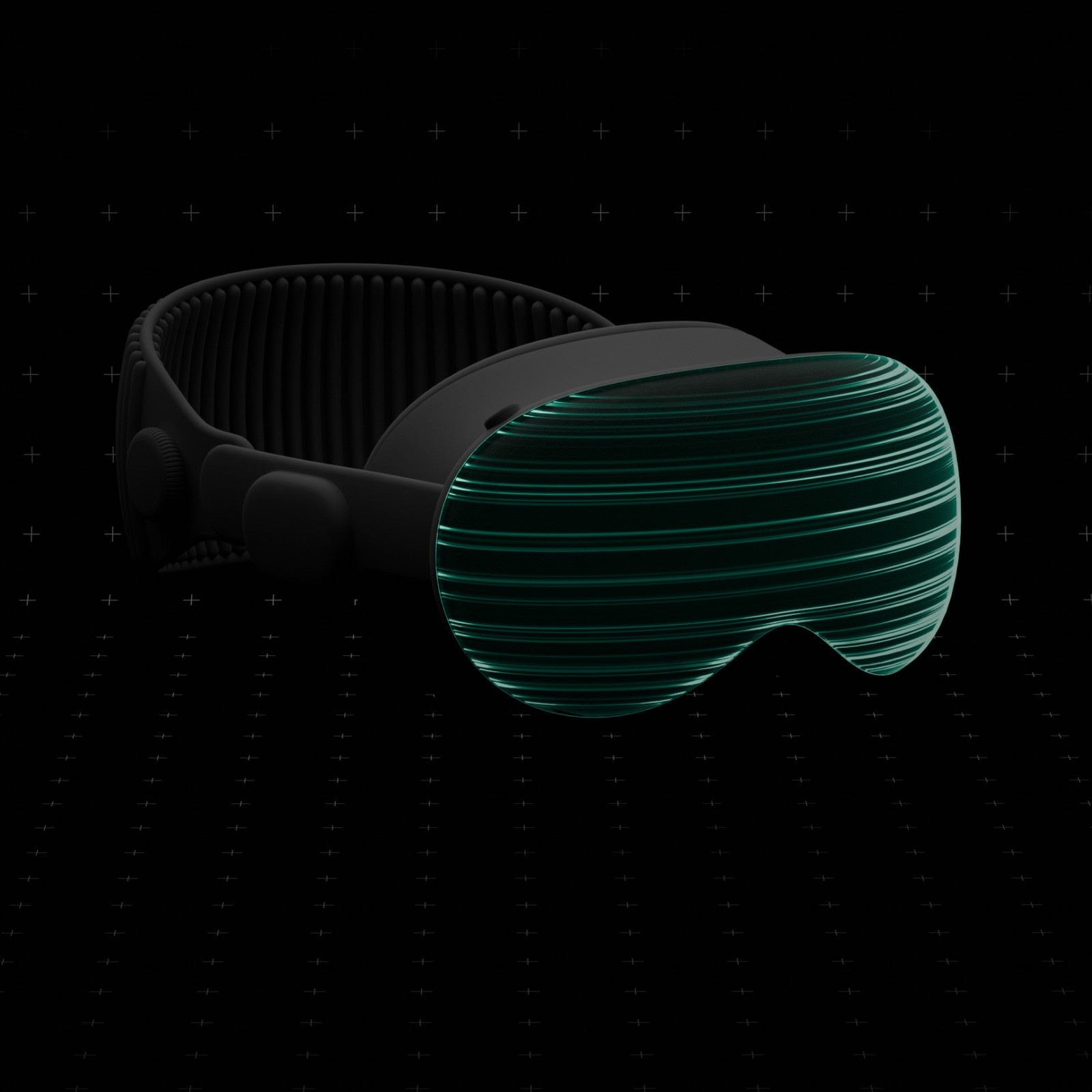Feb 25, 2025
HCI vs. HMI in XR - What's OctoXR Gotta Do With It?
Introduction
There are so many buzzwords these days, it can be hard to keep up with all the acronyms - but two of the most important in the XR space are HCI (Human-Computer Interaction) and HMI (Human-Machine Interaction).
In both cases, what truly matters is the interface - your hands. Whether you're interacting with a virtual control in XR or triggering real-world outcomes through XR interfaces, the experience relies on hand interaction. OctoXR is designed to support both.
HCI vs. HMI: What’s the Difference?
When it comes to XR and hand interaction, the line between HCI and HMI often blurs.
HCI (Human-Computer Interaction) refers to interaction with digital systems: virtual interfaces, simulations, digital objects.
HMI (Human-Machine Interaction) refers to control of physical systems: smart dashboards, robotic controls, drone operation.
Even when hands interact with virtual representations, the difference is in what’s being controlled - software logic (HCI) vs. real-world systems (HMI).
Why They Equally Matter in XR
Modern enterprise-grade XR applications often blend both HCI and HMI. Hand interaction plays a central role in both. Consider:
A mechanic turns a virtual dial (HCI) that adjusts a real machine (HMI)
An operator manipulates a digital map (HCI) to coordinate UAV missions (HMI)
A healthcare provider uses a virtual UI (HCI) to calibrate a connected therapy device (HMI)
A defense analyst interacts with a simulated dashboard (HCI) to direct physical robots (HMI)
An automotive engineer adjusts a virtual prototype (HCI) which updates in a live manufacturing system (HMI)
How OctoXR Supports Both Paradigms
OctoXR supports HCI, HMI, and blended scenarios by offering:
UI tools for digital interaction: direct touch, distance pinch, virtual keyboards
Physics-based object interaction for realistic control experiences
Gesture recognition that maps to software commands and machine-level triggers
Real-World Use Cases Supported by OctoXR
HCI:
Aerospace cockpit simulation – Simulate interaction with complex digital control panels in a training environment.
Virtual medical device training – Teach usage of digital equipment using simulated hands-on controls.
Military tactical map planning – Operate mission strategy maps with intuitive digital gestures.
HMI:
Smart car infotainment control – Use hand gestures to interact with live, in-vehicle systems.
XR-guided aircraft maintenance – Perform virtual inspections and adjustments that interface with real-world systems.
Remote drone interaction – Use gestures to control real drones through XR overlays.
BLENDED SCENARIOS:
Industrial inspection systems – Interact with a virtual UI to adjust machine settings on the factory floor.
Remote healthcare diagnostics – Operate virtual diagnostic tools that connect to physical monitoring devices.
Command and control centers – Use XR maps and overlays (HCI) to issue commands to field units and IoT-connected machinery (HMI).
Conclusion
HCI and HMI aren’t competing concepts - they're teammates. Most advanced XR applications incorporate both, and OctoXR is built to support hand interaction seamlessly across both paradigms. Whether you're tapping a UI or adjusting a machine, OctoXR brings it to life.